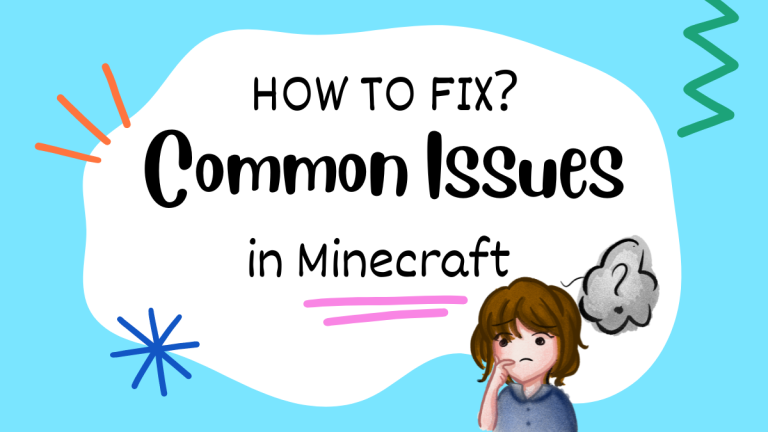How to Make Custom Skins in Minecraft? 2025
How to Make Custom Skins in Minecraft? 2025

The users design custom skins in Minecraft to help the players make distinctive or individualized in-game characters. It is also known as the name “Player Model”. Players can make or download custom skins to show themselves specifically in the game, like superheroes and animals from games or movies. This is a very fantastic way to make a unique experience for the players in Minecraft game. The player distinguishes them from the default skins such as Alex or Steve skins.
How to Create or Make Custom Skins?
Creating or making custom skins in Minecraft is a very easy and fun way to individualize your character. Here we will guide you through a very easy step-by-step method of making your custom skins.
1. Skin Editors
1: You can use different websites for skin editors like Minecraft Skin Editor and Tynker that help you create the skins directly on your browser.
2: You can also use Adobe Photoshop Software’s online skin editors to create custom skins
2. Download Tools
1: For mobile, the Player can download the Skin-Seed App that is used for Minecraft, which helps the players to create easily in-game character skins.
2: GIMP Software for advanced editing of custom skins. The GIMP stands for Image Manipulation Program, used for manipulating and editing the images in Minecraft.
3: Minecraft Skin Templates
1: Download the skin templates and understand the skin template formats. which are of two kinds Steve or Alex.
2: Steve Skins, are the default skins in Minecraft, where the players can change or replace their skins, and give their character a new appearance. The players play the character as a male.
3: Alex Skins, are the default skin where players play as the female character in the Minecraft game.
4: Make sure you have chosen the correct custom skin or template.
4. Create Your Skin
1: Download the blank template skins and select one of the templates, blank Steve or blank Alex template.
2: Use a skin editor to design your template.
3: To make your template unique, you can add colors, details, and patterns. After that, you can save your designed skin.
5. Export Your Skin in Minecraft
For Bedrock Edition(mobile, windows) you can apply your designed Skin by following method.
1: Open the Minecraft game and go to the portion of the profile.
2: Choose the Edit Character then Owned option and then click on Import.
3: After this, upload your designed custom skin which you have already saved in files.
After all the process of importing or applying your designed or created custom skins, you can share and publish your custom skin on other platforms and on your social profiles.
Types of Custom Skins
Minecraft Custom Skins are divided into various types. Based on their design and functions, these types of Custom Skins offer unique characteristics and possibilities. Below are some of the main categories.
1. Player Skins
This kind of Minecraft custom skin alters and changes the look or appearance of the player character in the Minecraft game. Player skin enables the player to express their personality and creativity.
2. Mob Skins
Mob Skins help the player modify the appearance of mobs, such as skeletons, animals, or zombies. Mob skins also increase the visual appearance of mobs making the more interesting and easier to identify specific mobs.
3. Item Skins
This category of custom skins change the appearance of items in the Minecraft game, such as blocks or tools. Item skins also help the player enhance their gaming experience and differentiate between similar items.
4. Funny Skins
These skins help the player reverse body parts for fun. A player also wears the skin of another entity in the game. The player dresses as a ghost or shows a ghostly character in-game and wears different types of hats and masks.
There are so many other types of custom skins like special effect skins used for unique effects, and occupational skins that are used for special characters like those dressed as doctors and engineers.
Benefits of Minecraft Custom Skins
Minecraft Custom Skins provide a wide range of benefits to enhance the experience of players, playing the game. Here is an explanation of some benefits of Custom Skins.
1. Self-Expression: Custom skins allow the player to express their personality and show creativity in Minecraft gameplay.
2. Identity: Custom Skins help the player create their unique identity and establish a distinctive presence from other players in the Minecraft game.
3. Role-Playing Experience: Custom Skins allow the players to create a character that is suitable for their story and enhance their role-playing experiences in Minecraft gameplay.
4. Creative Development: Through custom skins, players can learn about editing text and animation and also help the players develop their artistic skills and creativity.
5. Social Benefits: Custom skins help the players connect with other players and recognize them because of their like-minded players and share custom skin designs.
By highlighting these benefits of custom skins, how players enhanced their overall game-play experience, show their creativity and self-expression, and promote social engagement through Minecraft custom skins.
Conclusion
Making custom skins in Minecraft, allows the players to customize their gameplay experience, self-expression, and develop their creativity. To create unique designs, the Minecraft custom skin process involves using different websites and software like online skin editors, graphic design, or apps. After the process of designing, the players upload designed custom skins through the official launcher or website in their profile of Minecraft. In short, you can create your Minecraft custom skins and enjoy the Minecraft-created world.
You may read: Guidance to Play Minecraft on Mobile Devices in 2025