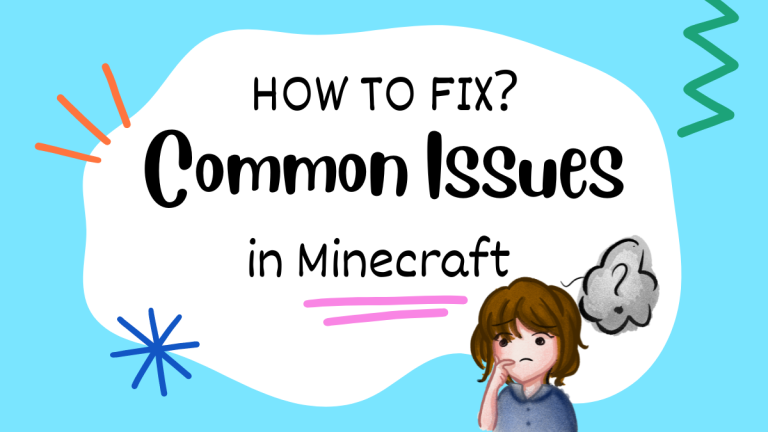Find a Village in Minecraft A Complete Guidance & Tutorial [2025]
Find a Village in Minecraft A Complete Guidance & Tutorial

A village in Minecraft is a cluster of housing and buildings in Minecraft. You can use villages for your trading and farming. But first, you know how to find a village on Minecraft. Finding a village on Minecraft is simple and then you can use it easily. Villages in Minecraft are important locations that are rich in resources, for trading and places to settle. There are different entities in villages such as mobs, pets, animals, and zombies.
You can use villages in Minecraft for different purposes such as harvesting crops, and getting different items, and resources that are helpful. We will guide you with the best methods to find the villages by using game tools. These strategies that we are explaining here help find a village quickly.
Types of Villages
Ways to Find a Village in Minecraft
Villages are useful structures because they provide trading opportunities and bases for survival. Therefore, locating a village is a challenging process when you are a beginner to Minecraft game.
Here are some useful ways to find out a village in Minecraft:
1: Way of Natural Exploration
Natural exploration is one of the important ways to find a village in Minecraft. You can look for open areas in Minecraft to find a village. You can also spot a village by climbing the upper points of Minecraft such as mountains or trees.
Traveling by boats in oceans and rivers helps to discover the villages quickly because it shortens your time to locate the village across a large distance. If you travel in a straight line. It will cover more areas of Minecraft to find the villages instead of traveling in circles.
Pros & Cons
Pros
Cons
2: Use Online Tools
If you want to locate and spot a village in Minecraft, use online tools such as the Chunkbase tool. This tool generates a map of Minecraft worlds. Other tools, such as the cartographer tool, will lead you to the village and other structures of Minecraft. Exploration maps of Minecraft also help you discover new areas and make it easy to explore these areas.
Pros & Cons
Pros
Cons
3: Fly Around the World of Minecraft
If you want to locate or find a village in Minecraft without any restrictions, this method helps you the most to explore and see the large areas of Minecraft quickly. You can use the jump button on the PC and get ready to move in the air to find and scan the landscape of Minecraft.
Pros & Cons
Pros
Cons
4: By Using Coordinates and Commands
This method is best for players who want to find a village instantly in Minecraft. Different platforms have different steps for finding villages.
Steps for Windows Users
You can follow these simple steps to find the village by using commands on PC/Windows;
Steps for Android Users
You can follow these simple steps to find the village by using commands on Android devices;
After Finding the Village
After finding the village you can do many things;
Conclusion
It is a fun, challenging, and quick task to find and locate the villages on Minecraft. But it depends on you what kind of method you choose, want to find the village. These methods involve the use of maps, the use of commands such as teleport, and exploring natural ways to spot the villages.
There are many kinds of village biomes like savannas, deserts, Taiga, etc. These villages provide you with the necessary resources such as tools and items, trading opportunities, and safe survival for living.
Also Read: Detail Guidance about Minecraft Education